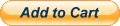SonarTRX Online Store
SonarTRX Pro (x64) Annual subscription
Price: $165.00 (First year)
Note: The First Year Price includes activation of a new Sentinel SL digital certificate with the SonarTRX product license. If a formal invoice is required, please request via email: Request Invoice - First Year Price
Renewal: $90.00/year
Renewal: SonarTRX Pro (x64) Annual Subscription
Note: The Renewal price requires use of an existing Sentinel SL digital certificate. Please see the Renewal of Annual Subscriptions section below for additional information. If a formal invoice is required, please request via email: Request Invoice - Renewal Price
SonarTRX Pro (x64) Annual subscription w/PlusPack v2A
Price: $235.00 (First year)
Note: The First Year Price includes activation of a new Sentinel SL digital certificate with the SonarTRX product license. If a formal invoice is required, please request via email: Request Invoice - First Year Price
Renewal: $160.00/year
Renewal: SonarTRX Pro (x64) Annual Subscription w/PlusPack v2A
Note: The Renewal price requires use of an existing Sentinel SL digital certificate. Please see the Renewal of Annual Subscriptions section below for additional information. If a formal invoice is required, please request via email: Request Invoice - Renewal Price
SonarTRX Pro (x64) Annual subscription w/PlusPack v2A+B
Price: $280.00 (First year)
...
This product combination can only be purchased or renewed via a formal invoice. Please request via email:
Request Invoice - First Year Price
Note: The First Year Price includes activation of a new Sentinel SL digital certificate with the SonarTRX product license.
Renewal: $205.00/year
Renewal: SonarTRX Pro (x64) Annual Subscription w/PlusPack v2A+B
Note: The Renewal price requires use of an existing Sentinel SL digital certificate. Please see the Renewal of Annual Subscriptions section below for additional information. If a formal invoice is required, please request via email: Request Invoice - Renewal Price
Renewal of Annual subscriptions
Price: Varies. (See above)
...
Renewal pricing assumes use of the Sentinel SL digital certificate activated for the current, or expired subscription of any edition. Example: SonarTRX Pro (x64) Annual subscription w/PlusPack v2A can be purchased at Renewal price, even if the Sentinel SL license key with the previous subscription license did not include PlusPack v2A. The requirement is simply that the previously activated Sentinel SL digital certificate is available and in healthy status on one of the end-user machines.
The Sentinel Admin Control Center (Sentinel ACC) can be used to check for Sentinel SL digital certificates (license keys) present on a given computer: The section titled "Locating and verifying license keys..." (below) provides additional guidance should there be problems locating the Sentinel SL digital certificate. After purchasing a renewal, you will be asked to use the Sentinel ACC to generate a C2V file from the Sentinel SL license key and to submit the file to SonarTRX support in order to receive the license-update for the new subscription. (If in doubt, please contact support@sonartrx.com to confirm the Key ID of the Sentinel SL digital certificate issued with the original purchase.)
Upgrading older versions of SonarTRX
Price: Varies...
...
Customers who purchased older versions of SonarTRX and has a functional Sentinel SL digital certificate, can be switched over to any of the most recent Annual subscription products by paying the "Renewal" price listed above. The section titled "Locating and verifying license keys..." (below) provides guidance if there are problems locating the previously activated Sentinel SL digital certificate.
Another option for these customers is to purchase a new Annual Subscription at a discounted price and continue to use the old version of SonarTRX on a separate computer. Please contact sales if this is of interest.
Starting with the v22.2 release, new licenses were issued as Annual Subscription licenses. However, customers who purchased SonarTRX v22.1 prior to the v22.2 release can be updated to v22.2 at no charge, without switching to the Annual Subscription license model. In this case, please contact support@sonartrx.com.
Important: If the computer with the product license for the old version of SonarTRX is to be discarded, make sure the Sentinel SL digital certificate is first transferred to a different computer, or the certificate with the product license will be lost. Also maintain backup of the old installation program or installation directory, as no download links are provided for unsupported versions of SonarTRX.
General purchase information
Payment methods
Accepted payment methods include Visa, MasterCard, Discover, American Express, or a PayPal account. To pay with a credit or debit card, without a PayPal account, please click on the "Don't have a PayPal account" link to proceed as a PayPal guest (when asked to log on to a PayPal account during checkout)
What is included in the purchase?
- A download link for the SonarTRX software installer will be sent via email, to the email address specified during the purchase. No physical media or software CD is shipped.
- A new subscription (First year price) includes activation of one Sentinel SL license key, which is a node-locked digital certificate containing the SonarTRX product license. Important: The digital certificate should be treated as a digital asset on the computer where the certificate is currently installed. Example: If the computer that hosts the certificate is discarded, the SonarTRX license is also considered lost.
- The Sentinel SL digital certificate is initially activated for a specific computer, but the certificate can later be transferred between computers by using the Remote Update System (RUS Utility program), which is included as part of the SonarTRX installation. In that way, SonarTRX and the licensing system can be installed on multiple computers, and with the default license, the program will be able to run on the physical computer that currently has the Sentinel SL digital certificate installed.
- The SonarTRX product licenses on the Sentinel SL digital certificate are by default not configured to allow use in a Terminal Services, Remote Desktop or in a virtual environment. Unless a network license is purchased, the program is only for use locally, on the physical computer that has the Sentinel SL digital certificate installed or the (USB) Sentinel HL key connected.
- In the case of a subscription purchase, the license key may contain product features with an expiration date. The start of the subscription will be the date of the license key activation, or two weeks after purchase, whichever occurs first. For the annual subscription, the product licenses on the license key will be valid for 1 year after the start date.
- Annual subscriptions include all minor and major updates to SonarTRX within the subscription period: If a customer purchase the annual subscription towards the end of one calendar year, or just before a new major version is released, the new major version of the corresponding products can be provided at no charge, provided that it is released within the subscription period.
- If a SonarTRX subscription is purchased without PlusPack, PlusPack can be added within the first two weeks without affecting subscription dates, by paying the difference in price. After two weeks, adding PlusPack will require extra charges, to also extend the subscription period.
Download and installation instructions
After receiving the email with the download link for SonarTRX, download the zip file and archive the content for future use. (The downloaded zip file can be uncompressed by the Windows operating system, or with free tools such as 7-Zip or WinZip.) The content of the zip file includes the SonarTRX installation program (*.msi) and a "readme-installation.htm" document with detailed instructions for installation and licensing.
In brief, the installation is a 3-step process:
- Step 1: Install SonarTRX, using the downloaded installation program (*.msi). Preferably, install it for all users on local computer.
- Step 2: Install licensing system (Sentinel HASP/LDK Run-Time Environment) as Administrator, via Windows Start menu shortcut: Search the Windows Taskbar for the term: Install Run-time Environment (Sentinel LDK). Right-click shortcut and select Run as administrator. When complete, reboot the computer.
- Step 3: Perform required steps to get the activated Sentinel SL digital certificate issued and installed: This involves using the Remote Update System (RUS utility program) to generate a *.c2v file from the computer and emailing the file to: support@sonartrx.com. The activated Sentinel SL key will then be issued in the form of a license update file (*.v2c), returned via email, typically within 24-48 hours. The v2c file can then be applied to the machine with the RUS utility, or the Sentinel ACC, to install the activated Sentinel SL key (node-locked digital certificate). Information about the use of the RUS utility program can be found in Section 6-9 of the readme-installation document.
Returns and refunds policy
Downloadable software products from SonarTRX.com are not returnable for refund after purchase, unless specified below:
- SonarTRX offers a 50% refund on SonarTRX Pro and other editions, within 14 days of purchase, provided that the buyer has not yet submitted a C2V file for license key activation, or license key update.
- SonarTRX does not accept returns of SonarTRX Pro or other editions, after buyer has submitted a C2V file for license key activation, or license key update.
- SonarTRX offers a 100% refund, less $15 processing fee, on PlusPack v2A, within 30 days of purchase, provided that the buyer has not yet submitted a C2V file for initiating the license key activation, or license key update.
A refund can be requested by sending email to support@sonartrx.com, within the required number of days from date of purchase. Please provide the date of the transaction and the name and email of the person making the purchase.
Locating and verifying license keys for subscription renewals, product updates or key transfers
On a computer that has SonarTRX and licensing system installed, the Sentinel Admin Control Center (Sentinel ACC) can be used to view a list of license keys on the local computer, and also remote network keys, if network licenses are available. Sentinel ACC can be viewed by opening the link below with the computer's browser:
http://localhost:1947/_int_/devices.html
Upgrade and subscription renewal criteria for Sentinel SL vs. Sentinel HL key types:
- The activated Sentinel SL digital certificate must show up in the Sentinel ACC's list of keys, typically on the computer where SonarTRX was most recently used. The Key ID of the activated Sentinel SL digital certificate is normally the same as the name of the *.V2C file issued, when the license-activation was purchased. The Key Type of the activated Sentinel SL key is typically displayed as: "HASP SL AdminMode Rehostable". The Sentinel ACC must not indicate that the Sentinel SL key is in a "Cloned" status or have any other issues with secure storage. If the Sentinel SL digital certificate has been "rehosted" (moved/transferred) to another computer, please launch the Sentinel ACC on the other computer and confirm that the Sentinel SL key is listed there. If the activated Sentinel SL digital certificate is missing, it cannot be updated. In that case, a new license for a currently available product must be purchased.
- USB keys (Sentinel HL) must be available and functional, to qualify for the upgrade pricing. When connected to a computer that has SonarTRX and licensing system installed, the USB key must show up in the Sentinel ACC's list of keys and be in good status (i.e., no red warnings etc.)
If older versions of the SonarTRX program can run in licensed mode, on the computer with the Sentinel SL key, or on the computer where the Sentinel HL key is connected, the Sentinel SL/HL key used by SonarTRX can normally be updated and subscriptions extended without issues.
If in doubt about the licensing system, or status of the Sentinel SL/HL key, first make sure the Windows operating system is fully updated via Microsoft Windows Update. Then download and upgrade the Sentinel HASP/LDK Run-time environment to the latest generic version from Thales Group, as described in the SonarTRX FAQ - QA #12. Having done that, please check again if the license key shows up in the updated Sentinel ACC and run SonarTRX to confirm that it can access the product feature-licenses on the license key.
In the case of Sentinel SL keys, upgrading or refreshing the licensing system by running the most recent generic version from Thales Group will often resolve problems due to issues between the Windows operating system and the licensing system (Sentinel HASP/LDK Run-time environment.)